USA Network is a cable television channel that hosts various shows, popular movies, live tv channels, and more. This guide will show you how to install and watch the USA Network on firestick in 2024.
The USA Network is known for offering a broad range of programs and several procedural dramas. It is also one of the networks airing the Peacock original series, movies, and shows like A Family of The Friends, End of this Halloween, The Real Housewives of Miami, and more.
On The USA Networks, you can also find content from networks CNBC, MSNBC, Bravo, NBC, Oxygen, and many others. Installing the USA Network app on your Firestick gives you access to tons of entertainment, Reality and Competition, Sports, and Business shows. More so, if you are a fan of WWE, you can watch WWE series such as WWE Raw, and WWE NXT, episodes, and clips.
USA Network Subscription Cost
USA Network is available on several subscription-based streaming platforms; below are some platforms and what it costs to get USA Network on these platforms.
| Platforms | Subscription Cost |
|---|---|
| Hulu | $7.99/month |
| Sling Blue | $40/month |
| DirectTV Stream | $79.99/month |
| Fubo | $79.99/month |
| Peacock Premium Plus | $11.99/month |
How to install and watch USA Network on Firestick in 2024
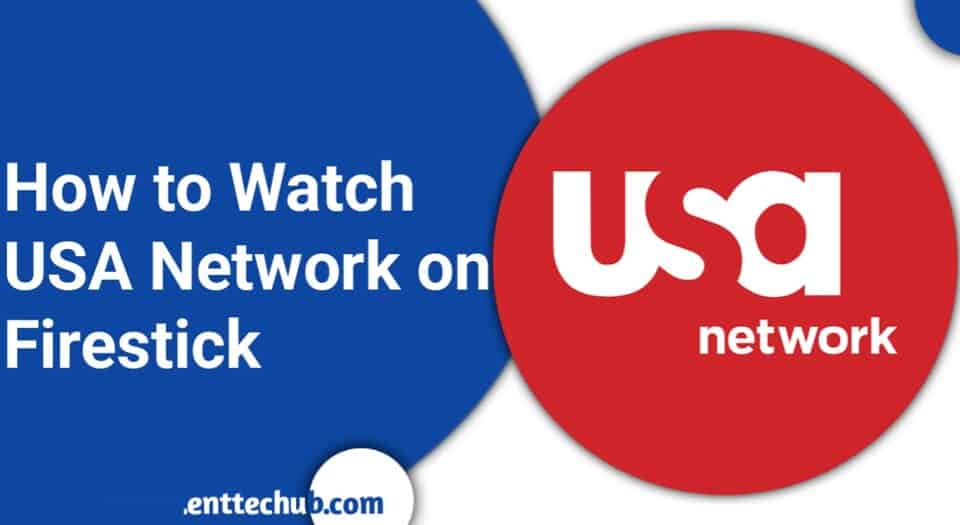
The USA Network app is available on the Amazon app store, which makes it easier to install on Amazon Firestick/Firetv. No Downloader app is required for this, kindly follow the steps below.
- On your Firestick/Firetv home screen, click on the Find icon.
- Then click on the search bar and type USA Network using the onscreen Keyboard.
- Right below the onscreen keyboard, you will see a list of search suggestions, select USA Network
- On the next page where the app details are displayed, click on Get/Download.
By following the above steps, you will be able to install USA Network on your Firestick device. Let’s move on to how you can watch content from USA Networks on firestick.
How to Watch watch USA Network on firestick
If you can’t find USA Network App on your Firestick home screen, select the app icon (the icon with three squares and a + sign) right next to the setting icon. Under the Apps & Games section, select USA Network. Note that you have to log in to your account or link your TV provider before you can access any content on the App.
Furthermore, the app supports most TV providers, including DirecTV, Spectrum, Xfinity, Dish, and AT&T. Wheater your tv subscription is cable, satellite, or digital, you can use any to sign in. You’ll also receive three credits to watch episodes for free before signing in with your TV provider.